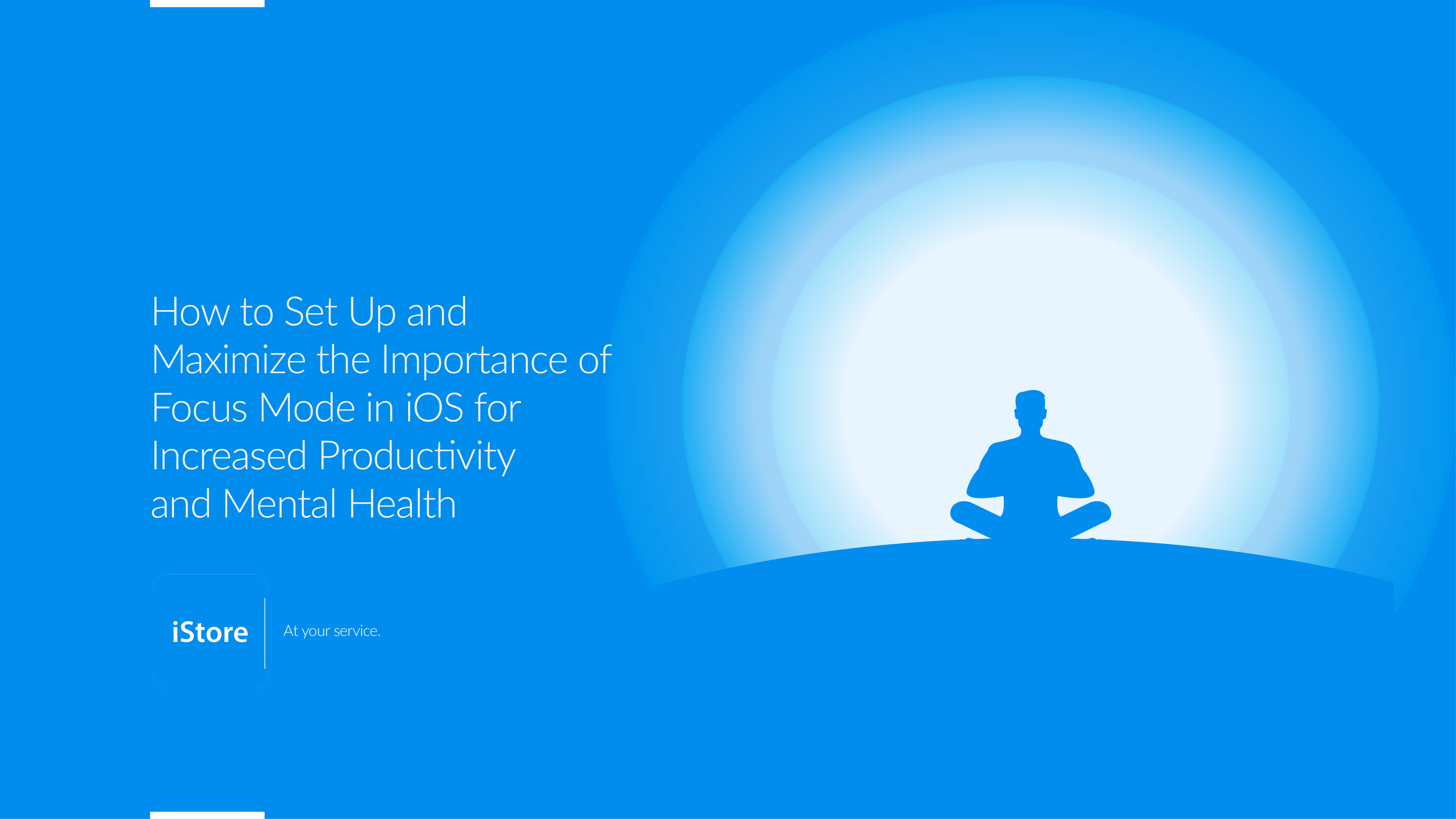Focus mode on iOS can be an important feature for maintaining productivity and managing distractions. Here are some of the reasons why:
- Reducing distractions: Focus mode allows you to turn off notifications from certain apps or contacts, reducing distractions and helping you stay focused on your work or other important tasks.
- Increasing productivity: By reducing distractions, focus mode can help increase your productivity by allowing you to concentrate better and get more done in less time.
- Customization: With focus mode, you can customize which notifications you want to receive, and which contacts you want to hear from, and even set up different modes for different activities or times of the day.
- Preventing burnout: Constant notifications and interruptions can lead to burnout and decreased mental health. Using focus mode can help you manage your screen time and create space for self-care and rest.
- Improved work-life balance: By setting up focus modes for work or other activities, you can create a boundary between work and personal life, helping you achieve a better work-life balance.
Overall, focus mode on iOS can be a valuable tool for managing distractions, increasing productivity, and improving mental health and work-life balance.
To set up Focus mode on iOS, follow these steps:
- Open the Settings app on your iPhone or iPad running iOS 15 or later.
- Tap on the "Focus" option.
- Tap on the "+" icon to create a new Focus mode.
- Choose a name for your Focus mode, such as "Work" or "Do Not Disturb."
- Select the type of notifications you want to receive while in this Focus mode, such as allowing only important notifications or allowing notifications from specific apps.
- Choose whether you want to receive calls from everyone, no one, or just certain contacts.
- Tap "Add" to create your new Focus mode.
- You can then choose to turn on your Focus mode by going to the Control Center and tapping the Focus icon.
- Alternatively, you can schedule your Focus mode to turn on automatically at certain times by selecting the "Scheduled" option under Focus mode settings and setting a start and end time.
- You can also customize your Focus mode further by adding additional apps or contacts to the allowed or blocked lists.
That's it! You have successfully set up and customized your Focus mode on iOS.