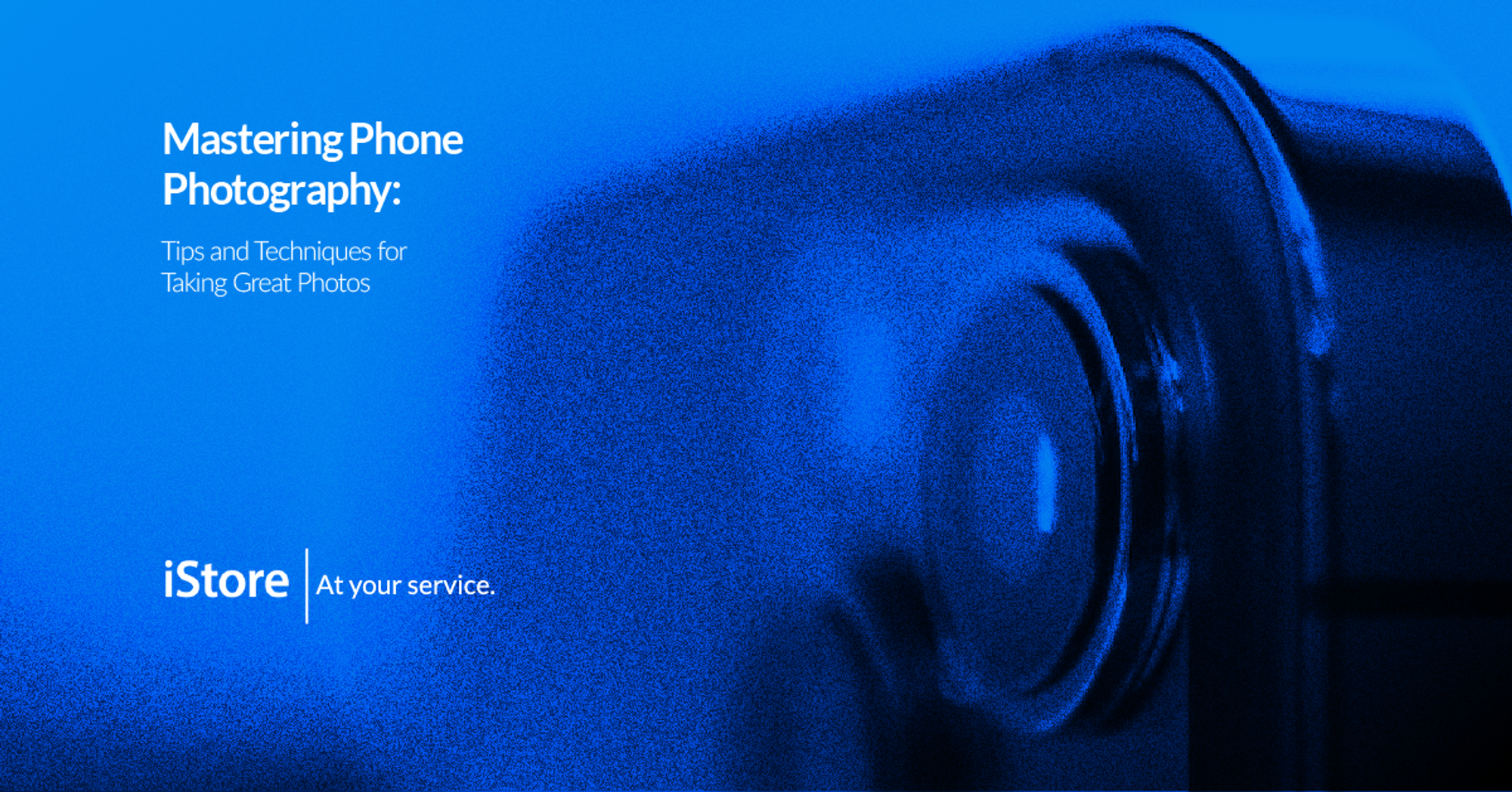Taking great photos with a phone is all about understanding and utilizing the features of your phone's camera. Here are some tips that can help you take better photos using your phone:
-
Clean the lens: A dirty lens can affect the quality of your photos. Use a soft cloth to clean your phone's lens before taking a photo.
-
Find good lighting: Lighting is key to great photos. Avoid taking photos in low light conditions or direct sunlight. Look for natural light sources, such as a window or outside, and position your subject accordingly.
-
Use the gridlines: Most phone cameras have a grid feature that divides the screen into thirds. Use these lines to help you frame your shot and keep the horizon level.
-
Experiment with angles: Try taking photos from different angles to create a more interesting composition. For example, getting low to the ground can make your subject look more imposing.
-
Use the focus and exposure controls: Most phone cameras allow you to tap on the screen to focus on a specific area of the photo. You can also adjust the exposure by swiping up or down on the screen.
Check out Alphatech Selfie Stick with Tripod + Remote
-
Use the portrait mode: If your phone has a portrait mode, use it to create a blurred background effect, which can make your subject stand out.
-
Edit your photos: Use photo editing apps to enhance your photos. You can adjust the brightness, contrast, and saturation, as well as crop and straighten the image.
By following these tips, you can take great photos using your phone. Remember, practice makes perfect, so keep experimenting and learning new techniques.