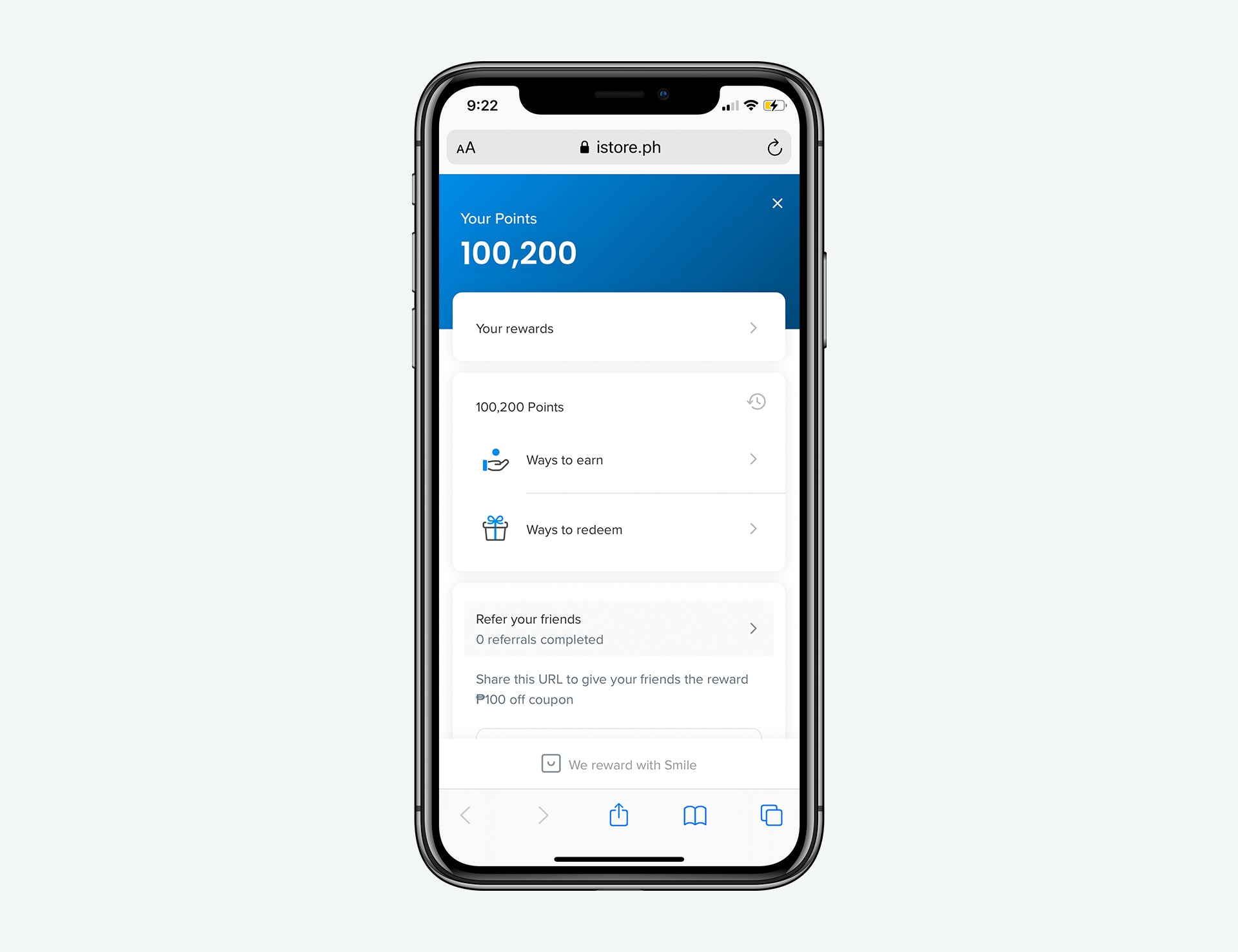Make the most out of the reward points you earned while shopping at our webstore. Here's how you can redeem:
1. Go to istore.ph. Click the "Rewards" button located at the lower left part of the page.

2. Check your points. You can earn points in different ways, one of which is placing an order in the webstore (1 Point for every ₱1 spent).

3.Select "Ways to redeem" to check if you have enough points.

4. In order to redeem, you need to have at least 10000 points which is equivalent to ₱100. If you have enough points, click “View” to proceed.

5. Slide through meter bar adjusting it to the points and discount amount that you would like to claim. Afterwards, click “Redeem”.

6. Click “Apply code” so you can use the discount code when you checkout in your next order.


NOTE: Reward can only be used on purchases of ₱1,000 or more.